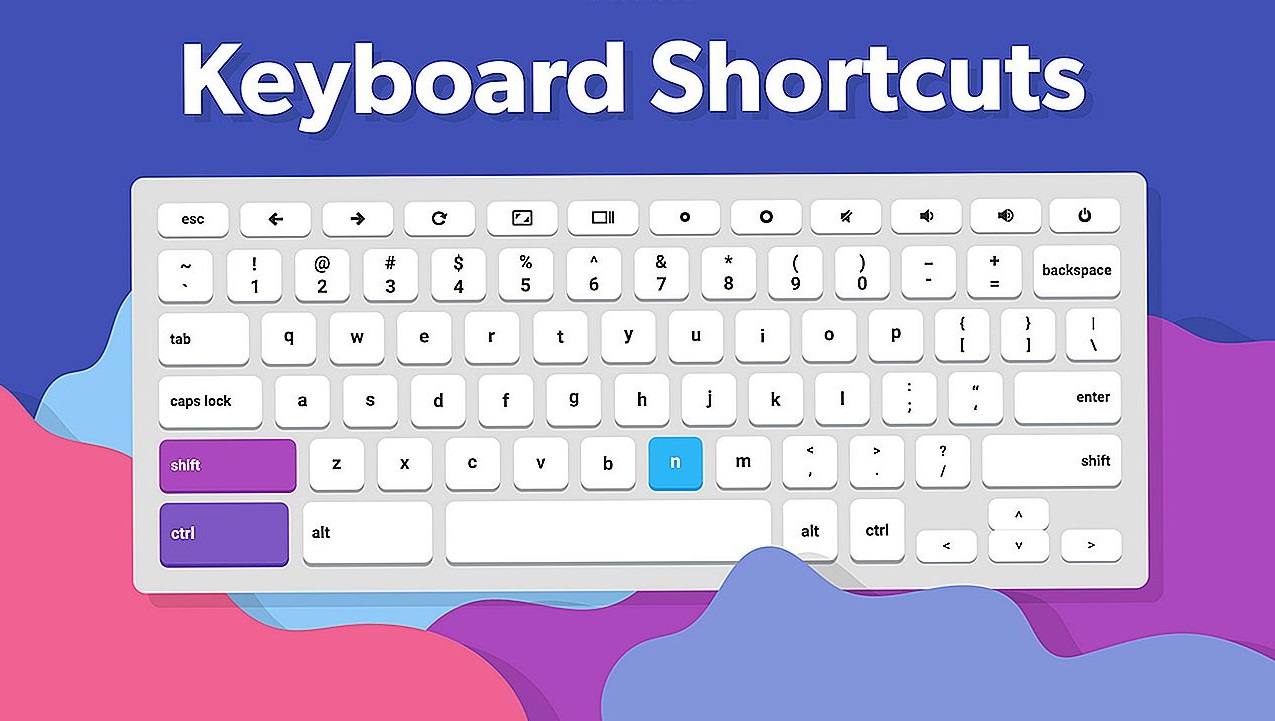
| Ctrl + X | Cut the selected item. |
| Ctrl + C (or Ctrl + Insert) | Copy the selected item. |
| Ctrl + V (or Shift + Insert) | Paste the selected item. |
| Ctrl + Z | Undo an action. |
| Alt + Tab | Switch between open apps. |
| Alt + F4 | Close the active item, or exit the active app. |
| Windows logo key + L | Lock your PC. |
| Windows logo key + D | Display and hide the desktop. |
| Ctrl + A | Select all items in a document or window. |
| Ctrl + D (or Delete) | Delete the selected item and move it to the Recycle Bin. |
| Ctrl + R (or F5) | Refresh the active window. |
| Ctrl + Y | Redo an action. |
| Ctrl + Right arrow | Move the cursor to the beginning of the next word. |
| Ctrl + Left arrow | Move the cursor to the beginning of the previous word. |
| Ctrl + Down arrow | Move the cursor to the beginning of the next paragraph. |
| Ctrl + Alt + Tab | Use the arrow keys to switch between all open apps. |
| Ctrl + Shift with an arrow key | Select a block of text. |
| Shift + Delete | Delete the selected item without moving it to the Recycle Bin first. |
| Windows logo key | Open or close Start. |
| Windows logo key + D | Display and hide the desktop. |
| Windows logo key + Alt + D | Display and hide the date and time on the desktop. |
| Windows logo key + E | Open File Explorer. |
| Windows logo key + L | Lock your PC or switch accounts. |
| Windows logo key + M | Minimize all windows. |
| Windows logo key + P | Choose a presentation display mode. |
| Windows logo key + Shift + S | Take a screenshot of part of your screen. |
| Windows logo key + T | Cycle through apps on the taskbar. |
| Windows logo key + period (.) or semicolon (;) | Open emoji panel. |
| Windows logo key + comma (,) | Temporarily peek at the desktop. |
| Windows logo key + Plus (+) | Open Magnifier. |
| Windows logo key + Ctrl + Shift + B | Wake PC from blank or black screen |
